Post-processing Tips: Freelance Photographer: Landscape Photography
Landscape photography has long been a popular genre among freelance photographers, with its ability to capture the beauty and grandeur of natural landscapes. However, the process does not end simply with capturing an image; post-processing plays a crucial role in enhancing and refining the final result. In this article, we will explore essential tips for post-processing landscape photographs as a freelance photographer, focusing on techniques that can elevate the visual impact and storytelling potential of these images.
Consider a hypothetical example: imagine a freelance photographer who recently captured a stunning sunset over a rugged mountain range. The initial photograph showcases vibrant colors and intricate details, yet it lacks the depth and emotional resonance that could truly captivate viewers. By employing effective post-processing techniques such as adjusting exposure levels, fine-tuning color balance, and selectively enhancing specific elements within the frame, this photographer can transform their raw image into one that evokes awe-inspiring wonder, drawing viewers into the scene.
Post-processing is an art form in itself, requiring technical proficiency and creative vision to bring out the full potential of landscape photographs. Whether you are just beginning your journey as a freelancer or seeking ways to refine your existing skills, delving into various post-processing tips can significantly enhance your ability to create compelling visuals that leave lasting impressions on your audience. Here are some essential tips for post-processing landscape photographs as a freelance photographer:
-
Shoot in RAW: When capturing landscapes, it is advisable to shoot in RAW format rather than JPEG. RAW files contain more data and allow for greater flexibility during post-processing, providing you with more control over exposure, white balance, and other adjustments.
-
Start with global adjustments: Begin by making global adjustments to your image, such as adjusting exposure, contrast, and white balance. These basic adjustments lay the foundation for further enhancements.
-
Fine-tune color balance: Use tools like selective color adjustment or the HSL panel to fine-tune the colors in your image. Adjusting individual color channels can help bring out the desired mood or create a harmonious color palette.
-
Enhance details and sharpness: Landscape images often benefit from increased clarity and sharpening. However, be careful not to overdo it; subtle enhancements can yield better results.
-
Dodge and burn selectively: Dodging (brightening) and burning (darkening) specific areas of your image can add depth and dimensionality. This technique helps draw attention to focal points while adding visual interest to other parts of the frame.
-
Utilize graduated filters or brushes: Graduated filters or brushes enable you to selectively apply edits to specific areas of an image without affecting the rest of the scene. For example, you can darken a bright sky or enhance the vibrancy of foliage using these tools.
-
Crop for composition: Experiment with different cropping ratios to find the most compelling composition for your landscape photograph. Cropping can remove distractions, emphasize key elements, or create a sense of balance within the frame.
-
Consider creative effects: Depending on your artistic vision, you may want to experiment with creative effects such as vignettes, split toning, or adding textures to add a unique touch to your images.
-
Maintain a consistent style: Developing a consistent post-processing style can help establish your signature look as a freelance photographer. Consistency across your portfolio creates a cohesive body of work and enhances your brand.
-
Take breaks and reassess: After working on an image for a while, it’s beneficial to take breaks and come back with fresh eyes. This allows you to reassess your edits and make any necessary adjustments to achieve the desired outcome.
Remember, post-processing is subjective, and there are no hard rules. It’s essential to experiment, develop your own style, and adapt these tips to suit your creative vision and the story you want to tell through your landscape photographs.
Choosing the right editing software
Choosing the right editing software plays a crucial role in enhancing the quality of landscape photography. With numerous options available in the market, it can be overwhelming for freelance photographers to decide which software best suits their needs. However, by considering various factors such as user-friendliness, versatility, and advanced features, photographers can make an informed choice.
For instance, let’s consider a hypothetical scenario where a freelance photographer named Alex is looking for editing software specifically designed for landscape photography. By conducting research and seeking recommendations from professional peers, Alex discovers that Lightroom by Adobe is widely regarded as one of the top choices due to its intuitive interface and comprehensive tools tailored for enhancing landscapes.
When selecting editing software for landscape photography, there are several key features and considerations to keep in mind:
- Efficient Workflow: Look for software that allows seamless organization and management of large image libraries. This includes features like batch processing, easy file sorting, and customizable presets.
- Powerful Editing Tools: Ensure the chosen software offers a wide range of adjustment options such as exposure control, color correction, sharpening filters, and lens distortion corrections.
- Non-Destructive Editing: Opt for software that supports non-destructive editing techniques. This ensures that original image files remain intact while modifications are applied separately through adjustment layers or virtual copies.
- Integration with RAW Files: Choose software capable of handling RAW files effectively. RAW formats retain more information compared to compressed formats like JPEGs, giving photographers greater flexibility during post-processing.
By carefully evaluating these aspects along with personal preferences and budget constraints, freelance photographers can select the most suitable editing software for their specific needs.
Understanding the importance of RAW files will further enhance your ability to maximize the potential of your landscape photographs.
Understanding the importance of RAW files
Building on the foundation of choosing the right editing software, understanding the importance of RAW files is crucial for freelance photographers specializing in landscape photography. By shooting in RAW format, photographers can maximize their post-processing capabilities and unlock the true potential of their images.
RAW files are essentially digital negatives that contain all the unprocessed data captured by your camera’s sensor. Unlike JPEG files, which apply compression and processing to produce a final image, RAW files preserve every detail and allow for more flexibility during editing. Let’s consider an example: imagine you’re photographing a stunning sunset over a mountain range. Shooting in RAW format ensures that you capture all the vibrant colors and intricate details present in this breathtaking scene.
To fully grasp the significance of working with RAW files, here are some key advantages:
- Greater control over exposure: With RAW files, you have more latitude to adjust exposure settings without sacrificing image quality.
- Enhanced dynamic range: RAW captures a wider tonal range compared to JPEG, allowing for better highlight and shadow recovery in post-processing.
- Improved white balance adjustments: RAW enables precise fine-tuning of white balance, ensuring accurate color representation even under challenging lighting conditions.
- Non-destructive editing workflow: Since edits made to RAW files do not affect the original data, photographers can experiment freely without worrying about permanent changes.
| Advantages of Working with RAW Files |
|---|
| Greater control over exposure |
| Enhanced dynamic range |
| Improved white balance adjustments |
| Non-destructive editing workflow |
By embracing the power of shooting in RAW format and utilizing specialized software capable of handling these files effectively, freelance photographers can elevate their landscape photography to new heights. In our next section, we will delve into mastering basic adjustments like exposure and white balance while post-processing your images—essential skills for achieving outstanding results.
Mastering basic adjustments like exposure and white balance
Understanding the importance of RAW files provides a solid foundation for landscape photographers. Now, let’s delve into mastering basic adjustments like exposure and white balance to further enhance your post-processing skills.
Paragraph 1:
To illustrate the significance of these adjustments, consider a hypothetical scenario where you captured an awe-inspiring sunset over a tranquil lake. However, upon reviewing the image on your computer screen, you notice that it appears slightly underexposed. By making precise adjustments to the exposure level in post-processing, you can bring out vibrant colors and details that were initially hidden in shadows. Additionally, adjusting white balance ensures accurate representation of natural colors by correcting any color casts caused by varying light sources or atmospheric conditions.
Paragraph 2:
When it comes to mastering basic adjustments such as exposure and white balance, keep these key points in mind:
- Exposure: Properly exposing an image is crucial for capturing all the desired elements effectively. Adjusting the exposure allows you to control brightness levels and highlight important aspects within your frame.
- White Balance: Correcting white balance helps maintain accurate color temperature in your images. This adjustment ensures that whites appear truly white without any unwanted tint or cast.
Consider this table showcasing typical scenarios where exposure and white balance play significant roles:
| Scenario | Exposure Adjustment | White Balance Correction |
|---|---|---|
| Snowy mountain scene | Increase exposure to retain detail in bright snow | Reduce blueish tint caused by cool daylight |
| Indoor artificial lighting | Decrease exposure to avoid blowing out highlights | Remove yellowish/orange cast resulting from warm indoor lights |
| Sunset at beach | Slightly increase exposure for vivid hues in sky | Counteract orange tones often present during sunsets with cooler white balance setting |
| Forest covered in shade | Increase exposure to lighten shadows and reveal hidden details | Adjust white balance to prevent a greenish cast caused by foliage |
Paragraph 3:
By mastering basic adjustments like exposure and white balance, you gain the ability to bring out the true essence of your landscape photographs. These adjustments lay the groundwork for creating impactful images that accurately reflect the scene as you witnessed it. As we move forward, we will explore more advanced techniques such as dodging and burning to further refine your post-processing skills.
Transition into subsequent section:
Now, let’s delve into utilizing advanced techniques such as dodging and burning to enhance specific areas of interest in your landscape photography without compromising overall image quality.
Utilizing advanced techniques such as dodging and burning
Building upon the foundation of mastering basic adjustments like exposure and white balance, freelance photographers specializing in landscape photography can further enhance their post-processing skills by utilizing advanced techniques. One such technique is dodging and burning, which allows photographers to selectively lighten or darken specific areas of an image to create a more balanced and visually appealing composition.
Dodging refers to the process of lightening certain areas of an image, while burning involves darkening other areas. By strategically applying these adjustments, photographers can draw attention to important elements within the frame or add depth and dimensionality to their landscapes. For example, imagine a photograph capturing a stunning sunset over a mountain range. Through dodging and burning, the photographer could emphasize the warm hues of the sun on one side while accentuating the shadowy details on the opposite side, resulting in a captivating visual narrative that truly conveys the beauty of nature.
To effectively utilize dodging and burning techniques in landscape photography, consider employing the following practices:
- Begin with subtle adjustments: Start by making small changes to avoid creating harsh transitions between lightened and darkened areas. Gradually build up your adjustments until you achieve the desired effect.
- Use layer masks: Apply dodging and burning adjustments on separate layers using layer masks. This will allow for greater control during the editing process as you can easily fine-tune each adjustment individually without affecting other parts of the image.
- Experiment with different brush sizes: Varying brush sizes will enable you to target specific areas accurately. Smaller brushes are ideal for precise adjustments, while larger brushes work well for broader regions.
- Maintain a natural appearance: Aim for subtlety when performing dodge-and-burn edits. The goal is not to alter reality but rather enhance it subtly, ensuring that your final image looks realistic yet artistically enhanced.
Incorporating these tips into your post-processing workflow will empower you as a freelance landscape photographer to elevate your images through the skillful use of dodging and burning. By selectively manipulating light and shadow, you can create compelling compositions that captivate viewers and effectively communicate your artistic vision.
As mastering advanced techniques like dodging and burning opens up new possibilities for enhancing landscapes, freelance photographers should also explore creative editing options such as color grading to further elevate their work.
Exploring creative editing options like color grading
In landscape photography, post-processing plays a crucial role in enhancing the overall impact of an image. While advanced techniques like dodging and burning allow photographers to selectively adjust exposure, another important aspect is composition. By utilizing cropping and straightening tools effectively, freelance photographers can further enhance the visual appeal of their landscape shots.
For instance, let’s consider a hypothetical case study of a photographer capturing a stunning sunset over a mountain range. In the original photograph, there may be distracting elements along the edges or slight tilting that detract from the main subject. By employing cropping techniques, such as removing unwanted distractions or adjusting the frame to follow the rule of thirds, the photographer can bring more focus to the breathtaking colors of the sky and mountains.
To illustrate how cropping and straightening can enhance composition in landscape photography, here are some key points:
- Focus on the Subject: Crop out unnecessary elements that compete for attention with your main subject, leading viewers’ eyes directly to what you want them to see.
- Create Balance: Adjusting composition through cropping allows you to achieve better balance between foreground and background elements in order to create harmony within your image.
- Improve Symmetry: Use straightening tools when needed to correct any tilted horizons or lines within landscapes – this ensures a sense of stability and symmetry.
- Enhance Visual Flow: Experiment with different crop ratios (such as panoramic or square) to guide viewers’ gaze smoothly through various parts of your image.
Table: Examples of Different Crop Ratios
| Crop Ratio | Description |
|------------|------------------------------------|
| 2:3 | Standard ratio for most DSLR cameras|
| 4:5 | Ideal for printing purposes |
| 1:1 | Square format for social media |
By applying these techniques thoughtfully during post-processing, freelance photographers can effectively enhance the composition of their landscape photographs, drawing viewers into the scene and creating a more immersive visual experience. In the subsequent section, we will explore how to maintain the integrity of the original image while implementing editing techniques.
With a solid understanding of enhancing composition through cropping and straightening, it is equally important to preserve the authenticity and essence of an image during post-processing.
Maintaining the integrity of the original image while editing
Exploring Advanced Techniques: Adding Depth and Dimension to Landscape Photography
As landscape photographers, we are constantly aiming to capture the beauty of nature in its purest form. However, sometimes our photographs may not fully convey the depth and dimension that we witnessed with our own eyes. This is where post-processing techniques come into play, allowing us to enhance our images and create a more immersive experience for viewers.
One effective technique that can add depth and dimension to landscape photography is the use of dodging and burning. Dodging involves selectively lightening areas of an image, while burning darkens specific parts. By carefully adjusting these elements, you can draw attention to certain focal points or create a sense of three-dimensionality within your photograph.
For example, imagine capturing a breathtaking sunset over a mountain range. In post-processing, you could dodge the sun itself to make it appear brighter and more radiant against the rest of the scene. Conversely, by burning the foreground slightly, you can emphasize the distance between the viewer and the mountains, enhancing their grandeur.
To further enhance depth in your landscape photos, consider incorporating leading lines. These are strong visual elements that guide viewers’ eyes through an image towards a specific point of interest. Leading lines can be natural formations like rivers or roads that lead towards mountains or other prominent features in your composition. Alternatively, they can also be man-made structures such as fences or paths.
Using color grading techniques is another powerful tool for adding depth and dimension to your landscapes. By manipulating colors selectively or overall within an image using software like Lightroom or Photoshop, you can evoke different emotions or moods from viewers. For instance:
- A warm color palette with golden tones might elicit feelings of warmth and serenity.
- Cool blue tones might create a sense of tranquility or coldness.
- High contrast black-and-white edits could bring out dramatic details in textures or shapes.
- Subtle split-toning effects can add a touch of uniqueness to your images, allowing you to explore different artistic interpretations.
In summary, post-processing techniques such as dodging and burning, incorporating leading lines, and utilizing color grading can greatly enhance the depth and dimension in landscape photography. By carefully considering these methods and applying them judiciously, you have the opportunity to create captivating visuals that transport viewers into the scene itself. So go ahead and experiment with these techniques to elevate your landscape photographs to new heights of visual storytelling.
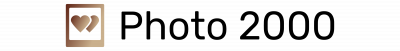

Comments are closed.